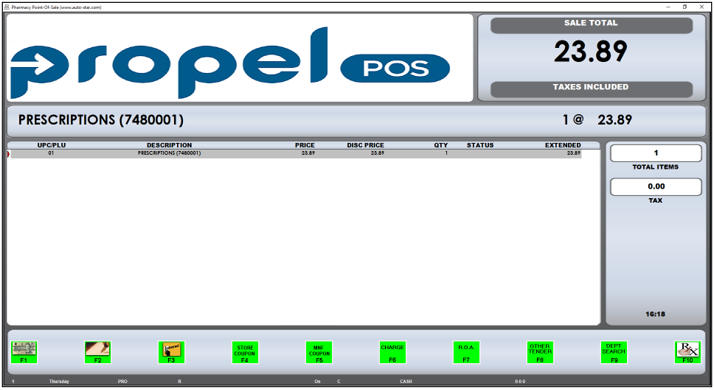Manually Entering a Prescription Through the Till
This topic is intended for Independent pharmacies only and is not applicable to Rexall pharmacies.
If you are unable to scan the barcode on the prescription Privacy label for any reason, you may sell the prescription manually, as described below. This procedure may also be used to sell prescriptions with the "old" barcode format as explained in Old and New Prescription Barcode Formats.
To manually enter a prescription:
-
Select the green F10 RX button.
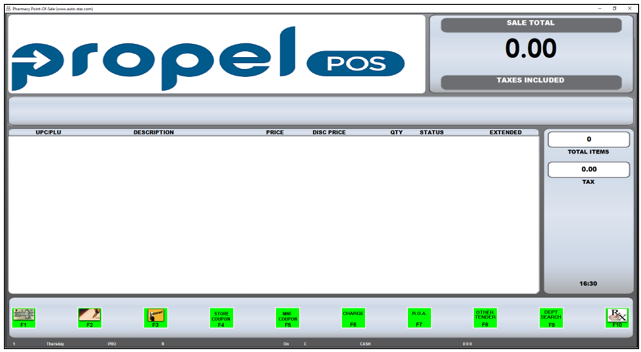
-
Type in the prescription number from the Privacy label in the Rx Reference field and press the Tab key. If on file, the Price will be filled in automatically. If not, type the Pays amount from the prescription label and press Enter. The prescription will be added to the transaction.
If the prescription number begins with N (indicating a narcotic), for example N3308169, you will only enter 3308169, omitting the N.
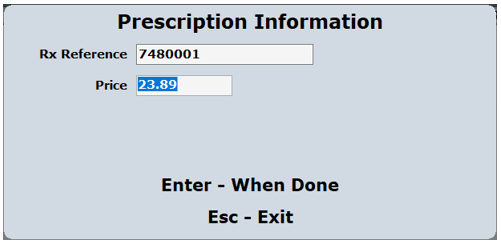
-
Once you have added all the customer's items, select a method of payment to complete the transaction.